Serverless Architectures with AWS Lambda
Introduction -What Is Serverless?
No server management
Flexible scaling
High availability
No idle capacity
AWS Lambda—the Basics
Lambda is a high-scale, provision-free serverless compute offering based on functions. It provides the cloud logic layer for your application

AWS Lambda—Diving Deeper
Lambda Function Code
The Function Code Package
The function code package contains all of the assets you want to have available locally upon execution of your code
The Handler
The handler is a specific code method (Java, C#) or function (Node.js, Python) that you’ve created and included in your package
The Event Object
When your Lambda function is invoked in one of the supported languages, one of the parameters provided to your handler function is an event object
The Context Object
{RequestId:'xxxx', RemainingTime:300, Logging:'CloudWatch Logs'}
Writing Code for AWS Lambda—Statelessness and Reuse
your code cannotmake assumptions about state
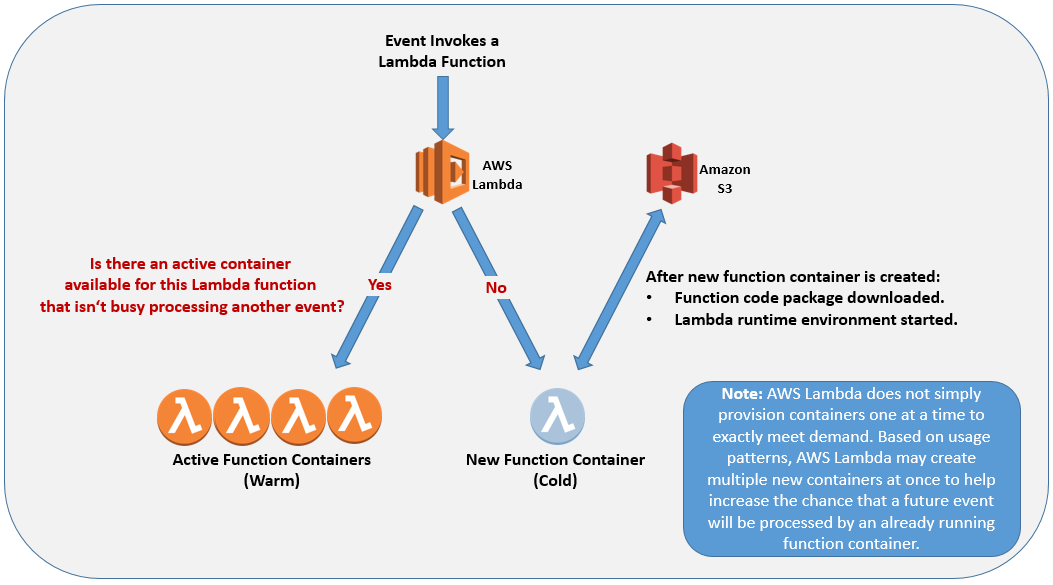
Lambda Function Event Sources
S3 event, SNS message, APIgateway call, Cloud Formation.......
Invocation Patterns: Push Model&Pull Model
Push Model Event Sources:
- Amazon S3
- Amazon API Gateway
- Amazon SNS
- AWS CloudFormation
- Amazon CloudWatch Events
- Amazon Alexa
Pull Model Event Sources
- Amazon DynamoDB
- Amazon Kinesis Streams
Lambda Function Configuration
Function Memory
Not only will function memory dictate the amount of memory available to
your function code during execution, but the same dial will also influence the CPU and network resources available to your function.
Versions and Aliases
Amazon Resource Name (ARN):
arn:aws:lambda:[region]:[account]:function:[fn_name]:[version]
Each and every Lambda function has a default version built in: $LATEST
It’s important to know that a Lambda function container is specific to a particular version of your function
Lambda aliases should be used here, instead. A function alias allows you to invoke and point event sources to a specific Lambda function version.
Here are some example suggestions for Lambda aliases and how you might use them:
• live/prod/active – This could represent the Lambda function version that your production triggers or that clients are integrating with.
• blue/green – Enable the blue/green deployment pattern through use of aliases.
• debug – If you’ve created a testing stack to debug your applications, it can integrate with an alias like this when you need to perform a deeper analysis.
IAM Role
Lambda Function Permissions
Network Configuration
- Default – Your Lambda function communicates from inside a virtual private cloud (VPC) that is managed by Lambda. It can connect to the internet, but not to any privately deployed resources running within your own VPCs.
- VPC – Your Lambda function communicates through an Elastic Network Interface (ENI) that is provisioned within the VPC and subnets you choose within your own account. These ENIs can be assigned security groups, and traffic will route based on the route tables of the subnets those ENIs are placed within—just the same as if an EC2 instance were placed in the same subnet.
Environment Variables
Dead Letter Queues
If an exception occurs when trying to invoke your function in these models, the invocation will be attempted two more times (with back-off between the retries). After the third attempt, the event is either discarded or placed onto a dead letter queue, if you configured one for the function.
Timeout
The maximum timeout for a Lambda function is 300 seconds
Serverless Best Practices
Serverless Architecture Best Practices
Security Best Practices
ensure security best practices through writing secure application code, tight access control over source code changes, and following AWS security best practices for each of the services that your Lambda functions integrate with
- One IAM Role per Function
- Temporary AWS Credentials
- Persisting Secrets
- Using Secrets
- API Authorization
- VPC Security
- Deployment Access Control
Reliability Best Practices
High Availability
Fault Tolerance
Recovery
Performance Efficiency Best Practices
Choosing the Optimal Memory Size
Language Runtime Performance
Optimizing Your Code
Understanding Your Application Performance
Operational Excellence Best Practices
Logging
Metrics and Monitoring: integrate cloudwatch API and log metrics in lambda code
Deployment:
- Parallel version invocations
- Deployment schedule
- Rollback
Load Testing
Triage and Debugging
Cost Optimization Best Practices
Right-Sizing
Distributed and Asynchronous Architectures
Batch Size
Event Source Selection
Serverless Development Best Practices
Infrastructure as Code – the AWS Serverless Application Model (AWS SAM)
Local Testing – AWS SAM Local
Coding and Code Management Best Practices
Coding Best Practices:
Business Logic outside the Handler
Warm Containers—Caching/Keep-Alive/Reuse
Control Dependencies
Fail Fast
Code Management Best Practices
Code Repository Organization
Release Branches
Testing
- Unit Tests
- Integration Testing