Shared Security Responsibility Model
Shared Responsibility Model for Infrastructure Services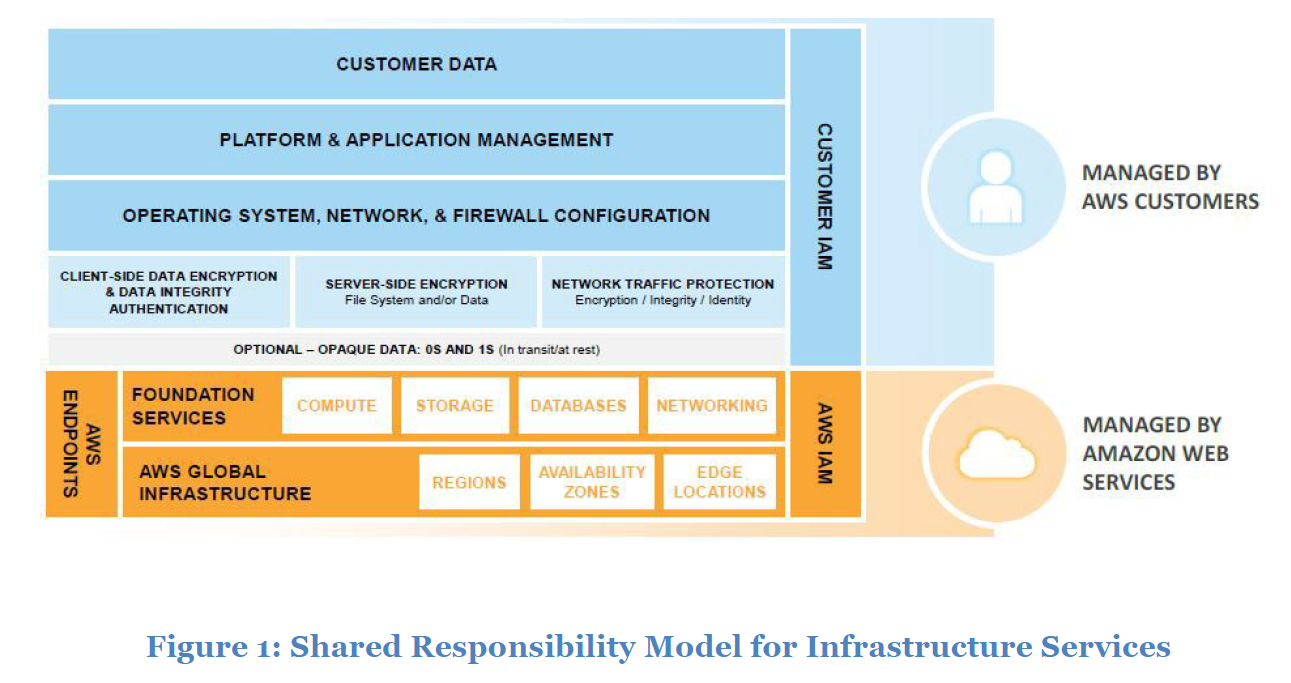
Shared Responsibility Model for Container Services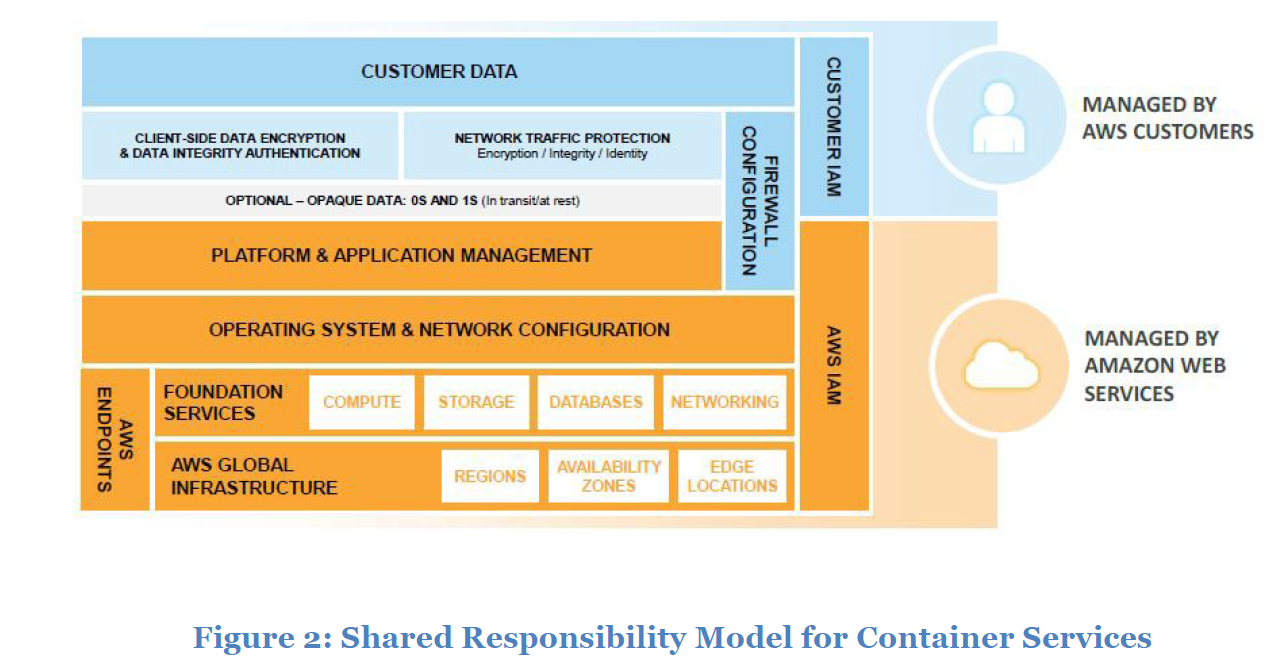
Shared Responsibility Model for Abstracted Services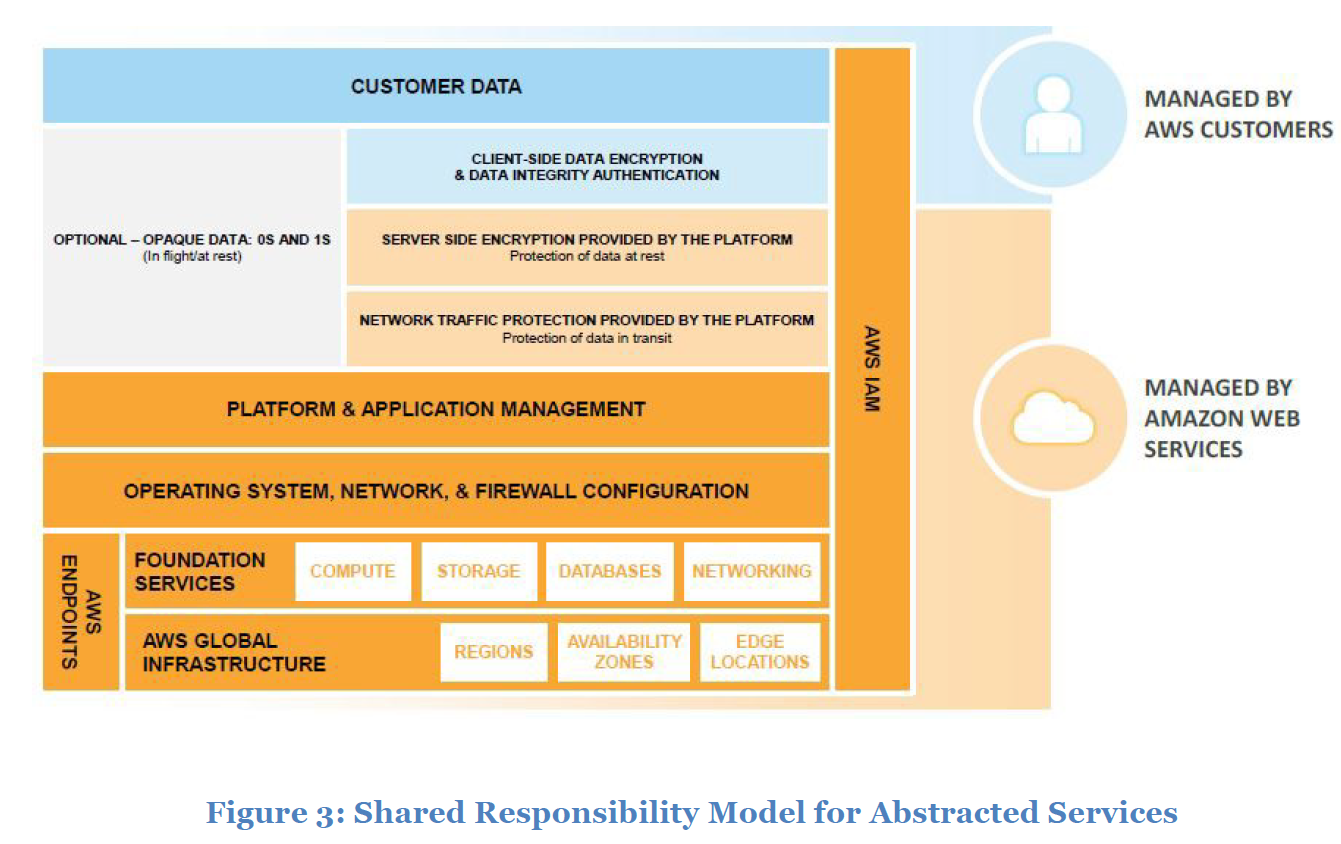
AWS Global Security Infrastructure
AWS operates the global cloud infrastructure that you use to provision a variety of basic computing resources such as processing and storage. The AWS global infrastructure includes the facilities, network, hardware, and operational software (e.g., host OS, virtualization software, etc.) that support the provisioning and use of these resources. The AWS global infrastructure is designed and managed according to security best practices as well as a variety of security compliance standards. As an AWS customer, you can be assured that you’re building web architectures on top of some of the most secure computing infrastructure in the world.
AWS Compliance Programs
Amazon Web Services Compliance enables customers to understand the robust controls in place at AWS to maintain security and data protection in the cloud. As systems are built on top of the AWS cloud infrastructure, compliance responsibilities will be shared. By tying together governance-focused, audit-friendly service features with applicable compliance or audit standards, AWS Compliance enablers build on traditional programs; helping customers to establish and operate in an AWS security control environment. The IT infrastructure that AWS provides to its customers is designed and managed in alignment with security best practices and a variety of IT security standards, including:
SOC 1/SSAE 16/ISAE 3402 (formerly SAS 70)
SOC 2
SOC 3
FISMA
FedRAMP
DOD SRG Levels 2 and 4
PCI DSS Level 1
EU Model Clauses
ISO 9001 / ISO 27001 / ISO 27017 / ISO 27018
ITAR
IRAP
FIPS 140-2
MLPS Level 3
MTCS
In addition, the flexibility and control that the AWS platform provides allows customers to deploy solutions that meet several industry-specific standards, including:
Criminal Justice Information Services (CJIS)
Cloud Security Alliance (CSA)
Family Educational Rights and Privacy Act (FERPA)
Health Insurance Portability and Accountability Act (HIPAA)
Motion Picture Association of America (MPAA)
AWS provides a wide range of information regarding its IT control environment to customers through white papers, reports, certifications, accreditations, and other third-party attestations. More information is available in the Risk and Compliance whitepaper available at http://aws.amazon.com/compliance/.
Physical and Environmental Security
(Though this part is not appear in the new white paper and i believe that this will not appear in the test, but it's really good point to consider when you need to build your own data center.Just copy to here)
AWS’ data centers are state of the art, utilizing innovative architectural and engineering approaches. AWS has many years of experience in designing, constructing, and operating large-scale data centers. This experience has been applied to the AWS platform and infrastructure. AWS data centers are housed in nondescript facilities. Physical access is strictly controlled both at the perimeter and at building ingress points by professional security staff utilizing video surveillance, intrusion detection systems, and other electronic means. Authorized staff must pass two-factor authentication a minimum of two times to access data center floors. All visitors and contractors are required to present identification and are signed in and continually escorted by authorized staff.
AWS only provides data center access and information to employees and contractors who have a legitimate business need for such privileges. When an employee no longer has a business need for these privileges, his or her access is immediately revoked, even if they continue to be an employee of Amazon or Amazon Web Services. All physical access to data centers by AWS employees is logged and audited routinely.
Fire Detection and Suppression
Automatic fire detection and suppression equipment has been installed to reduce risk. The fire detection system utilizes smoke detection sensors in all data center environments, mechanical and electrical infrastructure spaces, chiller rooms and generator equipment rooms. These areas are protected by either wet-pipe, double-interlocked pre-action, or gaseous sprinkler systems.
Power
The data center electrical power systems are designed to be fully redundant and maintainable without impact to operations, 24 hours a day, and seven days a week. Uninterruptible Power Supply (UPS) units provide back-up power in the event of an electrical failure for critical and essential loads in the facility. Data centers use generators to provide back-up power for the entire facility.
Climate and Temperature
Climate control is required to maintain a constant operating temperature for servers and other hardware, which prevents overheating and reduces the possibility of service outages. Data centers are conditioned to maintain atmospheric conditions at optimal levels. Personnel and systems monitor and control temperature and humidity at appropriate levels.
Management
AWS monitors electrical, mechanical, and life support systems and equipment so that any issues are immediately identified. Preventative maintenance is performed to maintain the continued operability of equipment.
Storage Device Decommissioning
When a storage device has reached the end of its useful life, AWS procedures include a decommissioning process that is designed to prevent customer data from being exposed to unauthorized individuals.
Business Continuity Management
AWS’ infrastructure has a high level of availability and provides customers the features to deploy a resilient IT architecture. AWS has designed its systems to tolerate system or hardware failures with minimal customer impact. Data center Business Continuity Management at AWS is under the direction of the Amazon Infrastructure Group.
Availability
Data centers are built in clusters in various global regions. All data centers are online and serving customers; no data center is “cold.” In case of failure, automated processes move customer data traffic away from the affected area. Core applications are deployed in an N+1 configuration, so that in the event of a data center failure, there is sufficient capacity to enable traffic to be load-balanced to the remaining sites.
AWS provides you with the flexibility to place instances and store data within multiple geographic regions as well as across multiple availability zones within each region. Each availability zone is designed as an independent failure zone. This means that availability zones are physically separated within a typical metropolitan region and are located in lower risk flood plains (specific flood zone categorization varies by Region). In addition to discrete uninterruptable power supply (UPS) and onsite backup generation facilities, they are each fed via different grids from independent utilities to further reduce single points of failure. Availability zones are all redundantly connected to multiple tier-1 transit providers.
You should architect your AWS usage to take advantage of multiple regions and availability zones. Distributing applications across multiple availability zones provides the ability to remain resilient in the face of most failure modes, including natural disasters or system failures.
Incident Response
The Amazon Incident Management team employs industry-standard diagnostic procedures to drive resolution during business-impacting events. Staff operators provide 24x7x365 coverage to detect incidents and to manage the impact and resolution.
Company-Wide Executive Review
Amazon’s Internal Audit group regularly reviews AWS resiliency plans, which are also periodically reviewed by members of the Senior Executive management team and the Audit Committee of the Board of Directors.
Communication
AWS has implemented various methods of internal communication at a global level to help employees understand their individual roles and responsibilities and to communicate significant events in a timely manner. These methods include orientation and training programs for newly hired employees; regular management meetings for updates on business performance and other matters; and electronic means such as video conferencing, electronic mail messages, and the posting of information via the Amazon intranet.
AWS has also implemented various methods of external communication to support its customer base and the community. Mechanisms are in place to allow the customer support team to be notified of operational issues that impact the customer experience. A "Service Health Dashboard" is available and maintained by the customer support team to alert customers to any issues that may be of broad impact. The “AWS Security Center” is available to provide you with security and compliance details about AWS. You can also subscribe to AWS Support offerings that include direct communication with the customer support team and proactive alerts to any customer impacting issues.
Network Security
The AWS network has been architected to permit you to select the level of security and resiliency appropriate for your workload. To enable you to build geographically dispersed, fault-tolerant web architectures with cloud resources, AWS has implemented a world-class network infrastructure that is carefully monitored and managed.
Secure Network Architecture
Network devices, including firewall and other boundary devices, are in place to monitor and control communications at the external boundary of the network and at key internal boundaries within the network. These boundary devices employ rule sets, access control lists (ACL), and configurations to enforce the flow of information to specific information system services.
ACLs, or traffic flow policies, are established on each managed interface, which manage and enforce the flow of traffic. ACL policies are approved by Amazon Information Security. These policies are automatically pushed using AWS’ ACL- Manage tool, to help ensure these managed interfaces enforce the most up-to-date ACLs.
Secure Access Points
AWS has strategically placed a limited number of access points to the cloud to allow for a more comprehensive monitoring of inbound and outbound communications and network traffic. These customer access points are called API endpoints, and they allow secure HTTP access (HTTPS), which allows you to establish a secure communication session with your storage or compute instances within AWS. To support customers with FIPS cryptographic requirements, the SSL-terminating load balancers in AWS GovCloud (US) are FIPS 140-2-compliant.
In addition, AWS has implemented network devices that are dedicated to managing interfacing communications with Internet service providers (ISPs). AWS employs a redundant connection to more than one communication service at each Internet-facing edge of the AWS network. These connections each have dedicated network devices.
Transmission Protection
You can connect to an AWS access point via HTTP or HTTPS using Secure Sockets Layer (SSL), a cryptographic protocol that is designed to protect against eavesdropping, tampering, and message forgery.
For customers who require additional layers of network security, AWS offers the Amazon Virtual Private Cloud (VPC), which provides a private subnet within the AWS cloud, and the ability to use an IPsec Virtual Private Network (VPN) device to provide an encrypted tunnel between the Amazon VPC and your data center. For more information about VPC configuration options, refer to the Amazon Virtual Private Cloud (Amazon VPC) Security section below.
Amazon Corporate Segregation
Logically, the AWS Production network is segregated from the Amazon Corporate network by means of a complex set of network security / segregation devices. AWS developers and administrators on the corporate network who need to access AWS cloud components in order to maintain them must explicitly request access through the AWS ticketing system. All requests are reviewed and approved by the applicable service owner.
Approved AWS personnel then connect to the AWS network through a bastion host that restricts access to network devices and other cloud components, logging all activity for security review. Access to bastion hosts require SSH public- key authentication for all user accounts on the host. For more information on AWS developer and administrator logical access, see AWS Access below.
Fault-Tolerant Design
AWS’ infrastructure has a high level of availability and provides you with the capability to deploy a resilient IT architecture. AWS has designed its systems to tolerate system or hardware failures with minimal customer impact.
Data centers are built in clusters in various global regions. All data centers are online and to place instances and store data within multiple geographic regions as well as across multiple availability zones within each region. Each availability zone is designed as an independent failure zone. This means that availability zones are physically separated within a typical metropolitan region and are located in lower risk flood plains (specific flood zone categorization varies by region). In addition to utilizing discrete uninterruptable power supply (UPS) and onsite backup generators, they are each fed via different grids from independent utilities to further reduce single points of failure. Availability zones are all redundantly connected to multiple tier-1 transit providers.
You should architect your AWS usage to take advantage of multiple regions and availability zones. Distributing applications across multiple availability zones provides the ability to remain resilient in the face of most failure scenarios, including natural disasters or system failures. However, you should be aware of location-dependent privacy and compliance requirements, such as the EU Data Privacy Directive. Data is not replicated between regions unless proactively done so by the customer, thus allowing customers with these types of data placement and privacy requirements the ability to establish compliant environments. It should be noted that all communications between regions is across public Internet infrastructure; therefore, appropriate encryption methods should be used to protect sensitive data.
As of this writing, there are twelve regions: US East (Northern Virginia), US West (Oregon), US West (Northern California), AWS GovCloud (US), EU (Ireland), EU (Frankfurt), Asia Pacific (Singapore), Asia Pacific (Tokyo), Asia Pacific (Sydney), Asia Pacific (Seoul), South America (São Paulo), and China (Beijing).
AWS GovCloud (US) is an isolated AWS Region designed to allow US government agencies and customers to move workloads into the cloud by helping them meet certain regulatory and compliance requirements. The AWS GovCloud (US) framework allows US government agencies and their contractors to comply with U.S. International Traffic in Arms Regulations (ITAR) regulations as well as the Federal Risk and Authorization Management Program (FedRAMP) requirements. AWS GovCloud (US) has received an Agency Authorization to Operate (ATO) from the US Department of Health and Human Services (HHS) utilizing a FedRAMP accredited Third Party Assessment Organization (3PAO) for several AWS services.
The AWS GovCloud (US) Region provides the same fault-tolerant design as other regions, with two Availability Zones. In addition, the AWS GovCloud (US) region is a mandatory AWS Virtual Private Cloud (VPC) service by default to create an isolated portion of the AWS cloud and launch Amazon EC2 instances that have private (RFC 1918) addresses. More information about GovCloud is available on the AWS website: http://aws.amazon.com/govcloud-us/
Network Monitoring and Protection
AWS utilizes a wide variety of automated monitoring systems to provide a high level of service performance and availability. AWS monitoring tools are designed to detect unusual or unauthorized activities and conditions at ingress and egress communication points. These tools monitor server and network usage, port scanning activities, application usage, and unauthorized intrusion attempts. The tools have the ability to set custom performance metrics thresholds for unusual activity.
Systems within AWS are extensively instrumented to monitor key operational metrics. Alarms are configured to automatically notify operations and management personnel when early warning thresholds are crossed on key operational metrics. An on-call schedule is used so personnel are always available to respond to operational issues. This includes a pager system so alarms are quickly and reliably communicated to operations personnel.
Documentation is maintained to aid and inform operations personnel in handling incidents or issues. If the resolution of an issue requires collaboration, a conferencing system is used which supports communication and logging capabilities. Trained call leaders facilitate communication and progress during the handling of operational issues that require collaboration. Post-mortems are convened after any significant operational issue, regardless of external impact, and Cause of Error (COE) documents are drafted so the root cause is captured and preventative actions are taken in the future. Implementation of the preventative measures is tracked during weekly operations meetings.
AWS security monitoring tools help identify several types of denial of service (DoS) attacks, including distributed, flooding, and software/logic attacks. When DoS attacks are identified, the AWS incident response process is initiated. In addition to the DoS prevention tools, redundant telecommunication providers at each region as well as additional capacity protect against the possibility of DoS attacks.
The AWS network provides significant protection against traditional network security issues, and you can implement further protection. The following are a few examples:
Distributed Denial Of Service (DDoS) Attacks. AWS API endpoints are hosted on large, Internet-scale, world- class infrastructure that benefits from the same engineering expertise that has built Amazon into the world’s largest online retailer. Proprietary DDoS mitigation techniques are used. Additionally, AWS’ networks are multi- homed across a number of providers to achieve Internet access diversity.
Man in the Middle (MITM) Attacks. All of the AWS APIs are available via SSL-protected endpoints which provide server authentication. Amazon EC2 AMIs automatically generate new SSH host certificates on first boot and log them to the instance’s console. You can then use the secure APIs to call the console and access the host certificates before logging into the instance for the first time. We encourage you to use SSL for all of your interactions with AWS.
IP Spoofing. Amazon EC2 instances cannot send spoofed network traffic. The AWS-controlled, host-based firewall infrastructure will not permit an instance to send traffic with a source IP or MAC address other than its own.
Port Scanning. Unauthorized port scans by Amazon EC2 customers are a violation of the AWS Acceptable Use Policy. Violations of the AWS Acceptable Use Policy are taken seriously, and every reported violation is investigated. Customers can report suspected abuse via the contacts available on our website at: http://aws.amazon.com/contact-us/report-abuse/. When unauthorized port scanning is detected by AWS, it is stopped and blocked. Port scans of Amazon EC2 instances are generally ineffective because, by default, all inbound ports on Amazon EC2 instances are closed and are only opened by you. Your strict management of security groups can further mitigate the threat of port scans. If you configure the security group to allow traffic from any source to a specific port, then that specific port will be vulnerable to a port scan. In these cases, you must use appropriate security measures to protect listening services that may be essential to their application from being discovered by an unauthorized port scan. For example, a web server must clearly have port 80 (HTTP) open to the world, and the administrator of this server is responsible for the security of the HTTP server software, such as Apache. You may request permission to conduct vulnerability scans as required to meet your specific compliance requirements. These scans must be limited to your own instances and must not violate the AWS Acceptable Use Policy.
Packet sniffing by other tenants. It is not possible for a virtual instance running in promiscuous mode to receive or “sniff” traffic that is intended for a different virtual instance. While you can place your interfaces into promiscuous mode, the hypervisor will not deliver any traffic to them that is not addressed to them. Even two virtual instances that are owned by the same customer located on the same physical host cannot listen to each other’s traffic. Attacks such as ARP cache poisoning do not work within Amazon EC2 and Amazon VPC. While Amazon EC2 does provide ample protection against one customer inadvertently or maliciously attempting to view another’s data, as a standard practice you should encrypt sensitive traffic.
In addition to monitoring, regular vulnerability scans are performed on the host operating system, web application, and databases in the AWS environment using a variety of tools. Also, AWS Security teams subscribe to newsfeeds for applicable vendor flaws and proactively monitor vendors’ websites and other relevant outlets for new patches. AWS customers also have the ability to report issues to AWS via the AWS Vulnerability Reporting website at: http://aws.amazon.com/security/vulnerability-reporting/
AWS Access
The AWS Production network is segregated from the Amazon Corporate network and requires a separate set of credentials for logical access. The Amazon Corporate network relies on user IDs, passwords, and Kerberos, while the AWS Production network requires SSH public-key authentication through a bastion host.
AWS developers and administrators on the Amazon Corporate network who need to access AWS cloud components must explicitly request access through the AWS access management system. All requests are reviewed and approved by the appropriate owner or manager.
Account Review and Audit
Accounts are reviewed every 90 days; explicit re-approval is required or access to the resource is automatically revoked. Access is also automatically revoked when an employee’s record is terminated in Amazon’s Human Resources system. Windows and UNIX accounts are disabled and Amazon’s permission management system removes the user from all systems.
Requests for changes in access are captured in the Amazon permissions management tool audit log. When changes in an employee’s job function occur, continued access must be explicitly approved to the resource or it will be automatically revoked.
Background Checks
AWS has established formal policies and procedures to delineate the minimum standards for logical access to AWS platform and infrastructure hosts. AWS conducts criminal background checks, as permitted by law, as part of pre- employment screening practices for employees and commensurate with the employee’s position and level of access. The policies also identify functional responsibilities for the administration of logical access and security.
Credentials Policy
AWS Security has established a credentials policy with required configurations and expiration intervals. Passwords must be complex and are forced to be changed every 90 days.
Secure Design Principles
AWS’ development process follows secure software development best practices, which include formal design reviews by the AWS Security Team, threat modeling, and completion of a risk assessment. Static code analysis tools are run as a part of the standard build process, and all deployed software undergoes recurring penetration testing performed by carefully selected industry experts. Our security risk assessment reviews begin during the design phase and the engagement lasts through launch to ongoing operations
Change Management
Routine, emergency, and configuration changes to existing AWS infrastructure are authorized, logged, tested, approved, and documented in accordance with industry norms for similar systems. Updates to AWS’ infrastructure are done to minimize any impact on the customer and their use of the services. AWS will communicate with customers, either via email, or through the AWS Service Health Dashboard (when service use is likely to be adversely affected).
Software
AWS applies a systematic approach to managing change so that changes to customer-impacting services are thoroughly reviewed, tested, approved, and well-communicated. The AWS change management process is designed to avoid unintended service disruptions and to maintain the integrity of service to the customer. Changes deployed into production environments are:
Reviewed: Peer reviews of the technical aspects of a change are required.
Tested: Changes being applied are tested to help ensure they will behave as expected and not adversely impact performance.
Approved: All changes must be authorized in order to provide appropriate oversight and understanding of business impact.
Changes are typically pushed into production in a phased deployment starting with lowest impact areas. Deployments are tested on a single system and closely monitored so impacts can be evaluated. Service owners have a number of configurable metrics that measure the health of the service’s upstream dependencies. These metrics are closely monitored with thresholds and alarming in place. Rollback procedures are documented in the Change Management (CM) ticket.
When possible, changes are scheduled during regular change windows. Emergency changes to production systems that require deviations from standard change management procedures are associated with an incident and are logged and approved as appropriate.
Periodically, AWS performs self-audits of changes to key services to monitor quality, maintain high standards, and facilitate continuous improvement of the change management process. Any exceptions are analyzed to determine the root cause, and appropriate actions are taken to bring the change into compliance or roll back the change if necessary. Actions are then taken to address and remediate the process or people issue.
Infrastructure
Amazon’s Corporate Applications team develops and manages software to automate IT processes for UNIX/Linux hosts in the areas of third-party software delivery, internally developed software, and configuration management. The Infrastructure team maintains and operates a UNIX/Linux configuration management framework to address hardware scalability, availability, auditing, and security management. By centrally managing hosts through the use of automated processes that manage change, AWS is able to achieve its goals of high availability, repeatability, scalability, security, and disaster recovery. Systems and network engineers monitor the status of these automated tools on a continuous basis, reviewing reports to respond to hosts that fail to obtain or update their configuration and software.
Internally developed configuration management software is installed when new hardware is provisioned. These tools are run on all UNIX hosts to validate that they are configured and that software is installed in compliance with standards determined by the role assigned to the host. This configuration management software also helps to regularly update packages that are already installed on the host. Only approved personnel enabled through the permissions service may log in to the central configuration management servers.
AWS Account Security Features
AWS provides a variety of tools and features that you can use to keep your AWS Account and resources safe from unauthorized use. This includes credentials for access control, HTTPS endpoints for encrypted data transmission, the creation of separate IAM user accounts, user activity logging for security monitoring, and Trusted Advisor security checks. You can take advantage of all of these security tools no matter which AWS services you select.
AWS Credentials
To help ensure that only authorized users and processes access your AWS Account and resources, AWS uses several types of credentials for authentication. These include passwords, cryptographic keys, digital signatures, and certificates. We also provide the option of requiring multi-factor authentication (MFA) to log into your AWS Account or IAM user accounts. The following table highlights the various AWS credentials and their uses:
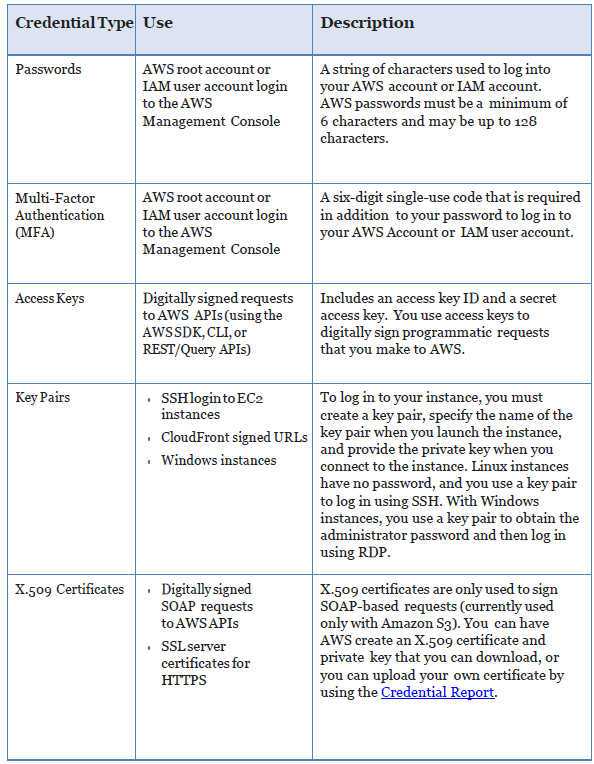
You can download a Credential Report for your account at any time from the Security Credentials page. This report lists all of your account’s users and the status of their credentials - whether they use a password, whether their password expires and must be changed regularly, the last time they changed their password, the last time they rotated their access keys, and whether they have MFA enabled.
For security reasons, if your credentials have been lost or forgotten, you cannot recover them or re-download them. However, you can create new credentials and then disable or delete the old set of credentials.
In fact, AWS recommends that you change (rotate) your access keys and certificates on a regular basis. To help you do this without potential impact to your application’s availability, AWS supports multiple concurrent access keys and certificates. With this feature, you can rotate keys and certificates into and out of operation on a regular basis without any downtime to your application. This can help to mitigate risk from lost or compromised access keys or certificates. The AWS IAM API enables you to rotate the access keys of your AWS Account as well as for IAM user accounts.
Passwords
Passwords are required to access your AWS Account, individual IAM user accounts, AWS Discussion Forums, and the AWS Support Center. You specify the password when you first create the account, and you can change it at any time by going to the Security Credentials page. AWS passwords can be up to 128 characters long and contain special characters, so we encourage you to create a strong password that cannot be easily guessed.
You can set a password policy for your IAM user accounts to ensure that strong passwords are used and that they are changed often. A password policy is a set of rules that define the type of password an IAM user can set. For more information about password policies, go to Managing Passwords in Using IAM.
AWS Multi-Factor Authentication (AWS MFA)
AWS Multi-Factor Authentication (AWS MFA) is an additional layer of security for accessing AWS services. When you enable this optional feature, you will need to provide a six-digit single-use code in addition to your standard user name and password credentials before access is granted to your AWS Account settings or AWS services and resources. You get this single-use code from an authentication device that you keep in your physical possession. This is called multi-factor authentication because more than one authentication factor is checked before access is granted: a password (something you know) and the precise code from your authentication device (something you have). You can enable MFA devices for your AWS Account as well as for the users you have created under your AWS Account with AWS IAM. In addition, you add MFA protection for access across AWS Accounts, for when you want to allow a user you’ve created under one AWS Account to use an IAM role to access resources under another AWS Account. You can require the user to use MFA before assuming the role as an additional the Time- Based One-Time Password (TOTP) standard, as described in RFC 6238. Most virtual MFA applications allow you to host more than one virtual MFA device, which makes them more convenient than hardware MFA devices. However, you should be aware that because a virtual MFA might be run on a less secure device such as a smartphone, a virtual MFA might not provide the same level of security as a hardware MFA device.
You can also enforce MFA authentication for AWS service APIs in order to provide an extra layer of protection over powerful or privileged actions such as terminating Amazon EC2 instances or reading sensitive data stored in Amazon S3. You do this by adding an MFA-authentication requirement to an IAM access policy. You can attach these access policies to IAM users, IAM groups, or resources that support Access Control Lists (ACLs) like Amazon S3 buckets, SQS queues, and SNS topics.
It is easy to obtain hardware tokens from a participating third-party provider or virtual MFA applications from an AppStore and to set it up for use via the AWS website. More information about AWS MFA is available on the AWS website.
Access Keys
AWS requires that all API requests be signed—that is, they must include a digital signature that AWS can use to verify the identity of the requestor. You calculate the digital signature using a cryptographic hash function. The input to the hash function in this case includes the text of your request and your secret access key. If you use any of the AWS SDKs to generate requests, the digital signature calculation is done for you; otherwise, you can have your application calculate it and include it in your REST or Query requests by following the directions in our documentation.
Not only does the signing process help protect message integrity by preventing tampering with the request while it is in transit, it also helps protect against potential replay attacks. A request must reach AWS within 15 minutes of the time stamp in the request. Otherwise, AWS denies the request.
The most recent version of the digital signature calculation process is Signature Version 4, which calculates the signature using the HMAC-SHA256 protocol. Version 4 provides an additional measure of protection over previous versions by requiring that you sign the message using a key that is derived from your secret access key rather than using the secret access key itself. In addition, you derive the signing key based on credential scope, which facilitates cryptographic isolation of the signing key.
Because access keys can be misused if they fall into the wrong hands, we encourage you to save them in a safe place and not embed them in your code. For customers with large fleets of elastically scaling EC2 instances, the use of IAM roles can be a more secure and convenient way to manage the distribution of access keys. IAM roles provide temporary credentials, which not only get automatically loaded to the target instance, but are also automatically rotated multiple times a day.
Key Pairs
Amazon EC2 uses public–key cryptography to encrypt and decrypt login information. Public–key cryptography uses a public key to encrypt a piece of data, such as a password, then the recipient uses the private key to decrypt the data. The public and private keys are known as a key pair.
To log in to your instance, you must create a key pair, specify the name of the key pair when you launch the instance, and provide the private key when you connect to the instance. Linux instances have no password, and you use a key pair to log in using SSH. With Windows instances, you use a key pair to obtain the administrator password and then log in using RDP.
X.509 Certificates
X.509 certificates are used to sign SOAP-based requests. X.509 certificates contain a public key and additional metadata (like an expiration date that AWS verifies when you upload the certificate), and is associated with a private key. When you create a request, you create a digital signature with your private key and then include that signature in the request, along with your certificate. AWS verifies that you're the sender by decrypting the signature with the public key that is in your certificate. AWS also verifies that the certificate you sent matches the certificate that you uploaded to AWS.
For your AWS Account, you can have AWS create an X.509 certificate and private key that you can download, or you can upload your own certificate by using the Security Credentials page. For IAM users, you must create the X.509 certificate (signing certificate) by using third-party software. In contrast with root account credentials, AWS cannot create an X.509 certificate for IAM users. After you create the certificate, you attach it to an IAM user by using IAM.
In addition to SOAP requests, X.509 certificates are used as SSL/TLS server certificates for customers who want to use HTTPS to encrypt their transmissions. To use them for HTTPS, you can use an open-source tool like OpenSSL to create a unique private key. You’ll need the private key to create the Certificate Signing Request (CSR) that you submit to a certificate authority (CA) to obtain the server certificate. You’ll then use the AWS CLI to upload the certificate, private key, and certificate chain to IAM.
You’ll also need an X.509 certificate to create a customized Linux AMI for EC2 instances. The certificate is only required to create an instance-backed AMI (as opposed to an EBS-backed AMI). You can have AWS create an X.509 certificate and private key that you can download, or you can upload your own certificate by using the Security Credentials page.
Individual User Accounts
AWS provides a centralized mechanism called AWS Identity and Access Management (IAM) for creating and managing individual users within your AWS Account. A user can be any individual, system, or application that interacts with AWS resources, either programmatically or through the AWS Management Console or AWS Command Line Interface (CLI). Each user has a unique name within the AWS Account, and a unique set of security credentials not shared with other users. AWS IAM eliminates the need to share passwords or keys, and enables you to minimize the use of your AWS Account credentials.
With IAM, you define policies that control which AWS services your users can access and what they can do with them. You can grant users only the minimum permissions they need to perform their jobs. See the AWS Identity and Access Management (AWS IAM) section below for more information.
Secure HTTPS Access Points
For greater communication security when accessing AWS resources, you should use HTTPS instead of HTTP for data transmissions. HTTPS uses the SSL/TLS protocol, which uses public-key cryptography to prevent eavesdropping, tampering, and forgery. All AWS services provide secure customer access points (also called API endpoints) that allow you to establish secure HTTPS communication sessions.
Several services also now offer more advanced cipher suites that use the Elliptic Curve Diffie-Hellman Ephemeral (ECDHE) protocol. ECDHE allows SSL/TLS clients to provide Perfect Forward Secrecy, which uses session keys that are ephemeral and not stored anywhere. This helps prevent the decoding of captured data by unauthorized third parties, even if the secret long-term key itself is compromised.
Security Logs
As important as credentials and encrypted endpoints are for preventing security problems, logs are just as crucial for understanding events after a problem has occurred. And to be effective as a security tool, a log must include not just a list of what happened and when, but also identify the source. To help you with your after-the-fact investigations and near-realtime intrusion detection, AWS CloudTrail provides a log of requests for AWS resources within your account for supported services. For each event, you can see what service was accessed, what action was performed, and who made the request. CloudTrail captures information about every API call to every supported AWS resource, including sign-in events.
Once you have enabled CloudTrail, event logs are delivered every 5 minutes. You can configure CloudTrail so that it aggregates log files from multiple regions into a single Amazon S3 bucket. From there, you can then upload them to your favorite log management and analysis solutions to perform security analysis and detect user behavior patterns. By default, log files are stored securely in Amazon S3, but you can also archive them to Amazon Glacier to help meet audit and compliance requirements.
In addition to CloudTrail’s user activity logs, you can use the Amazon CloudWatch Logs feature to collect and monitor system, application, and custom log files from your EC2 instances and other sources in near-real time. For example, you can monitor your web server's log files for invalid user messages to detect unauthorized login attempts to your guest OS.
AWS Trusted Advisor Security Checks
The AWS Trusted Advisor customer support service not only monitors for cloud performance and resiliency, but also cloud security. Trusted Advisor inspects your AWS environment and makes recommendations when opportunities may exist to save money, improve system performance, or close security gaps. It provides alerts on several of the most common security misconfigurations that can occur, including leaving certain ports open that make you vulnerable to hacking and unauthorized access, neglecting to create IAM accounts for your internal users, allowing public access to Amazon S3 buckets, not turning on user activity logging (AWS CloudTrail), or not using MFA on your root AWS Account. You also have the option for a Security contact at your organization to automatically receive a weekly email with an updated status of your Trusted Advisor security checks. The AWS Trusted Advisor service provides four checks at no additional charge to all users, including three important security checks: specific ports unrestricted, IAM use, and MFA on root account. And when you sign up for Business- or Enterprise-level AWS Support, you receive full access to all Trusted Advisor checks.
AWS Service-Specific Security
Not only is security built into every layer of the AWS infrastructure, but also into each of the services available on that infrastructure. AWS services are architected to work efficiently and securely with all AWS networks and platforms. Each service provides extensive security features to enable you to protect sensitive data and applications.
Compute Services
Amazon Elastic Compute Cloud (Amazon EC2) Security
Amazon Elastic Compute Cloud (EC2) is a key component in Amazon’s Infrastructure as a Service (IaaS), providing resizable computing capacity using server instances in AWS’ data centers. Amazon EC2 is designed to make web-scale computing easier by enabling you to obtain and configure capacity with minimal friction. You create and launch instances, which are collections of platform hardware and software.
Multiple Levels of Security
Security within Amazon EC2 is provided on multiple levels: the operating system (OS) of the host platform, the virtual instance OS or guest OS, a firewall, and signed API calls. Each of these items builds on the capabilities of the others. The goal is to prevent data contained within Amazon EC2 from being intercepted by unauthorized systems or users and to provide Amazon EC2 instances themselves that are as secure as possible without sacrificing the flexibility in configuration that customers demand.
The Hypervisor
Amazon EC2 currently utilizes a highly customized version of the Xen hypervisor, taking advantage of paravirtualization (in the case of Linux guests). Because paravirtualized guests rely on the hypervisor to provide support for operations that normally require privileged access, the guest OS has no elevated access to the CPU. The CPU provides four separate privilege modes: 0-3, called rings. Ring 0 is the most privileged and 3 the least. The host OS executes in Ring 0. However, rather than executing in Ring 0 as most operating systems do, the guest OS runs in a lesser-privileged Ring 1 and applications in the least privileged Ring 3. This explicit virtualization of the physical resources leads to a clear separation between guest and hypervisor, resulting in additional security separation between the two.
Instance Isolation
Different instances running on the same physical machine are isolated from each other via the Xen hypervisor. AWS is active in the Xen community, which provides awareness of the latest developments. In addition, the AWS firewall resides within the hypervisor layer, between the physical network interface and the instance's virtual interface. All packets must pass through this layer, thus an instance’s neighbors have no more access to that instance than any other host on the Internet and can be treated as if they are on separate physical hosts. The physical RAM is separated using similar mechanisms.
Customer instances have no access to raw disk devices, but instead are presented with virtualized disks. In addition, memory allocated to guests is scrubbed (set to zero) by the hypervisor when it is unallocated to a guest. The memory is not returned to the pool of free memory available for new allocations until the memory scrubbing is complete.
AWS recommends customers further protect their data using appropriate means. One common solution is to run an encrypted file system on top of the virtualized disk device:
Host Operating System: Administrators with a business need to access the management plane are required to use multi- factor authentication to gain access to purpose-built administration hosts. These administrative hosts are systems that are specifically designed, built, configured, and hardened to protect the management plane of the cloud. All such access is logged and audited. When an employee no longer has a business need to access the management plane, the privileges and access to these hosts and relevant systems can be revoked.
Guest Operating System: Virtual instances are completely controlled by you, the customer. You have full root access or administrative control over accounts, services, and applications. AWS does not have any access rights to your instances or the guest OS. AWS recommends a base set of security best practices to include disabling password-only access to your guests, and utilizing some form of multi-factor authentication to gain access to your instances (or at a minimum certificate-based SSH Version 2 access). Additionally, you should employ a privilege escalation mechanism with logging on a per-user basis. For example, if the guest OS is Linux, after hardening your instance you should utilize certificate- based SSHv2 to access the virtual instance, disable remote root login, use command-line logging, and use ‘sudo’ for privilege escalation. You should generate your own key pairs in order to guarantee that they are unique, and not shared with other customers or with AWS.
AWS also supports the use of the Secure Shell (SSH) network protocol to enable you to log in securely to your UNIX/Linux EC2 instances. Authentication for SSH used with AWS is via a public/private key pair to reduce the risk of unauthorized access to your instance. You can also connect remotely to your Windows instances using Remote Desktop Protocol (RDP) by utilizing an RDP certificate generated for your instance.
You also control the updating and patching of your guest OS, including security updates. AWS-provided Windows and Linux-based AMIs are updated regularly with the latest patches, so if you do not need to preserve data or customizations on your running Amazon AMI instances, you can simply relaunch new instances with the latest updated AMI. In addition, updates are provided for the Amazon Linux AMI via the Amazon Linux yum repositories.
Firewall: Amazon EC2 provides a complete firewall solution; this mandatory inbound firewall is configured in a default deny-all mode and Amazon EC2 customers must explicitly open the ports needed to allow inbound traffic. The traffic may be restricted by protocol, by service port, as well as by source IP address (individual IP or Classless Inter-Domain Routing (CIDR) block).
The firewall can be configured in groups permitting different classes of instances to have different rules. Consider, for example, the case of a traditional three-tiered web application. The group for the web servers would have port 80 (HTTP) and/or port 443 (HTTPS) open to the Internet. The group for the application servers would have port 8000 (application specific) accessible only to the web server group. The group for the database servers would have port 3306 (MySQL) open only to the application server group. All three groups would permit administrative access on port 22 (SSH), but only from the customer’s corporate network. Highly secure applications can be deployed using this expressive mechanism. See diagram below:
API Access: API calls to launch and terminate instances, change firewall parameters, and perform other functions are all signed by your Amazon Secret Access Key, which could be either the AWS Accounts Secret Access Key or the Secret Access key of a user created with AWS IAM. Without access to your Secret Access Key, Amazon EC2 API calls cannot be made on your behalf. In addition, API calls can be encrypted with SSL to maintain confidentiality. AWS recommends always using SSL-protected API endpoints.
Permissions: AWS IAM also enables you to further control what APIs a user has permissions to call.
Elastic Block Storage (Amazon EBS) Security: Amazon Elastic Block Storage (EBS) allows you to create storage volumes from 1 GB to 16 TB that can be mounted as devices by Amazon EC2 instances. Storage volumes behave like raw, unformatted block devices, with user supplied device names and a block device interface. You can create a file system on top of Amazon EBS volumes, or use them in any other way you would use a block device (like a hard drive). Amazon EBS volume access is restricted to the AWS Account that created the volume, and to the users under the AWS Account created with AWS IAM if the user has been granted access to the EBS operations, thus denying all other AWS Accounts and users the permission to view or access the volume.
Auto Scaling Security
Auto Scaling allows you to automatically scale your Amazon EC2 capacity up or down according to conditions you define, so that the number of Amazon EC2 instances you are using scales up seamlessly during demand spikes to maintain performance, and scales down automatically during demand lulls to minimize costs.
Like all AWS services, Auto Scaling requires that every request made to its control API be authenticated so only authenticated users can access and manage Auto Scaling. Requests are signed with an HMAC-SHA1 signature calculated from the request and the user’s private key. However, getting credentials out to new EC2 instances launched with Auto- Scaling can be challenging for large or elastically scaling fleets. To simplify this process, you can use roles within IAM, so that any new instances launched with a role will be given credentials automatically. When you launch an EC2 instance with an IAM role, temporary AWS security credentials with permissions specified by the role will be securely provisioned to the instance and will be made available to your application via the Amazon EC2 Instance Metadata Service. The Metadata Service will make new temporary security credentials available prior to the expiration of the current active credentials, so that valid credentials are always available on the instance. In addition, the temporary security credentials are automatically rotated multiple times per day, providing enhanced security. You can further control access to Auto Scaling by creating users under your AWS Account using AWS IAM, and controlling what Auto Scaling APIs these users have permission to call.
Networking Services
Amazon Elastic Load Balancing Security
Amazon Elastic Load Balancing is used to manage traffic on a fleet of Amazon EC2 instances, distributing traffic to instances across all availability zones within a region. Elastic Load Balancing has all the advantages of an on-premises load balancer, plus several security benefits:
Takes over the encryption and decryption work from the Amazon EC2 instances and manages it centrally on the load balancer
Offers clients a single point of contact, and can also serve as the first line of defense against attacks on your network
When used in an Amazon VPC, supports creation and management of security groups associated with your Elastic Load Balancing to provide additional networking and security options
Supports end-to-end traffic encryption using TLS (previously SSL) on those networks that use secure HTTP (HTTPS) connections. When TLS is used, the TLS server certificate used to terminate client connections can be managed centrally on the load balancer, rather than on every individual instance.
HTTPS/TLS uses a long-term secret key to generate a short-term session key to be used between the server and the browser to create the ciphered (encrypted) message. Amazon Elastic Load Balancing configures your load balancer with a pre-defined cipher set that is used for TLS negotiation when a connection is established between a client and your load balancer. The pre-defined cipher set provides compatibility with a broad range of clients and uses strong cryptographic algorithms. However, some customers may have requirements for allowing only specific ciphers and protocols (such as PCI, SOX, etc.) from clients to ensure that standards are met. In these cases, Amazon Elastic Load Balancing provides options for selecting different configurations for TLS protocols and ciphers. You can choose to enable or disable the ciphers depending on your specific requirements.
To help ensure the use of newer and stronger cipher suites when establishing a secure connection, you can configure the load balancer to have the final say in the cipher suite selection during the client-server negotiation. When the Server Order Preference option is selected, the load balancer will select a cipher suite based on the server’s prioritization of cipher suites rather than the client’s. This gives you more control over the level of security that clients use to connect to your load balancer.
For even greater communication privacy, Amazon Elastic Load Balancer allows the use of Perfect Forward Secrecy, which uses session keys that are ephemeral and not stored anywhere. This prevents the decoding of captured data, even if the secret long-term key itself is compromised.
Amazon Elastic Load Balancing allows you to identify the originating IP address of a client connecting to your servers, whether you’re using HTTPS or TCP load balancing. Typically, client connection information, such as IP address and port, is lost when requests are proxied through a load balancer. This is because the load balancer sends requests to the server on behalf of the client, making your load balancer appear as though it is the requesting client. Having the originating client IP address is useful if you need more information about visitors to your applications in order to gather connection statistics, analyze traffic logs, or manage whitelists of IP addresses.
Amazon Elastic Load Balancing access logs contain information about each HTTP and TCP request processed by your load balancer. This includes the IP address and port of the requesting client, the backend IP address of the instance that processed the request, the size of the request and response, and the actual request line from the client (for example, GET http://www.example.com: 80/HTTP/1.1). All requests sent to the load balancer are logged, including requests that never made it to back-end instances.
Amazon Virtual Private Cloud (Amazon VPC) Security
Security features within Amazon VPC include security groups, network ACLs, routing tables, and external gateways. Each of these items is complementary to providing a secure, isolated network that can be extended through selective enabling of direct Internet access or private connectivity to another network. Amazon EC2 instances running within an Amazon VPC inherit all of the benefits described below related to the guest OS and protection against packet sniffing.
Note, however, that you must create VPC security groups specifically for your Amazon VPC; any Amazon EC2 security groups you have created will not work inside your Amazon VPC. Also, Amazon VPC security groups have additional capabilities that Amazon EC2 security groups do not have, such as being able to change the security group after the instance is launched and being able to specify any protocol with a standard protocol number (as opposed to just TCP, UDP, or ICMP).
Each Amazon VPC is a distinct, isolated network within the cloud; network traffic within each Amazon VPC is isolated from all other Amazon VPCs. At creation time, you select an IP address range for each Amazon VPC. You may create and attach an Internet gateway, virtual private gateway, or both to establish external connectivity, subject to the controls below.
API Access: Calls to create and delete Amazon VPCs, change routing, security group, and network ACL parameters, and perform other functions are all signed by your Amazon Secret Access Key, which could be either the AWS Account’s Secret Access Key or the Secret Access key of a user created with AWS IAM. Without access to your Secret Access Key, Amazon VPC API calls cannot be made on your behalf. In addition, API calls can be encrypted with SSL to maintain confidentiality. Amazon recommends always using SSL-protected API endpoints. AWS IAM also enables a customer to further control what APIs a newly created user has permissions to call.
Subnets and Route Tables: You create one or more subnets within each Amazon VPC; each instance launched in the Amazon VPC is connected to one subnet. Traditional Layer 2 security attacks, including MAC spoofing and ARP spoofing, are blocked.
Each subnet in an Amazon VPC is associated with a routing table, and all network traffic leaving the subnet is processed by the routing table to determine the destination.
Firewall (Security Groups): Like Amazon EC2, Amazon VPC supports a complete firewall solution enabling filtering on both ingress and egress traffic from an instance. The default group enables inbound communication from other members of the same group and outbound communication to any destination. Traffic can be restricted by any IP protocol, by service port, as well as source/destination IP address (individual IP or Classless Inter-Domain Routing (CIDR) block).
The firewall isn’t controlled through the guest OS; rather, it can be modified only through the invocation of Amazon VPC APIs. AWS supports the ability to grant granular access to different administrative functions on the instances and the firewall, therefore enabling you to implement additional security through separation of duties. The level of security afforded by the firewall is a function of which ports you open, and for what duration and purpose. Well-informed traffic management and security design are still required on a per-instance basis. AWS further encourages you to apply additional per-instance filters with host-based firewalls such as IPtables or the Windows Firewall.
Network Access Control Lists: To add a further layer of security within Amazon VPC, you can configure network ACLs. These are stateless traffic filters that apply to all traffic inbound or outbound from a subnet within Amazon VPC. These ACLs can contain ordered rules to allow or deny traffic based upon IP protocol, by service port, as well as source/destination IP address.
Like security groups, network ACLs are managed through Amazon VPC APIs, adding an additional layer of protection and enabling additional security through separation of duties. The diagram below depicts how the security controls above inter-relate to enable flexible network topologies while providing complete control over network traffic flows.
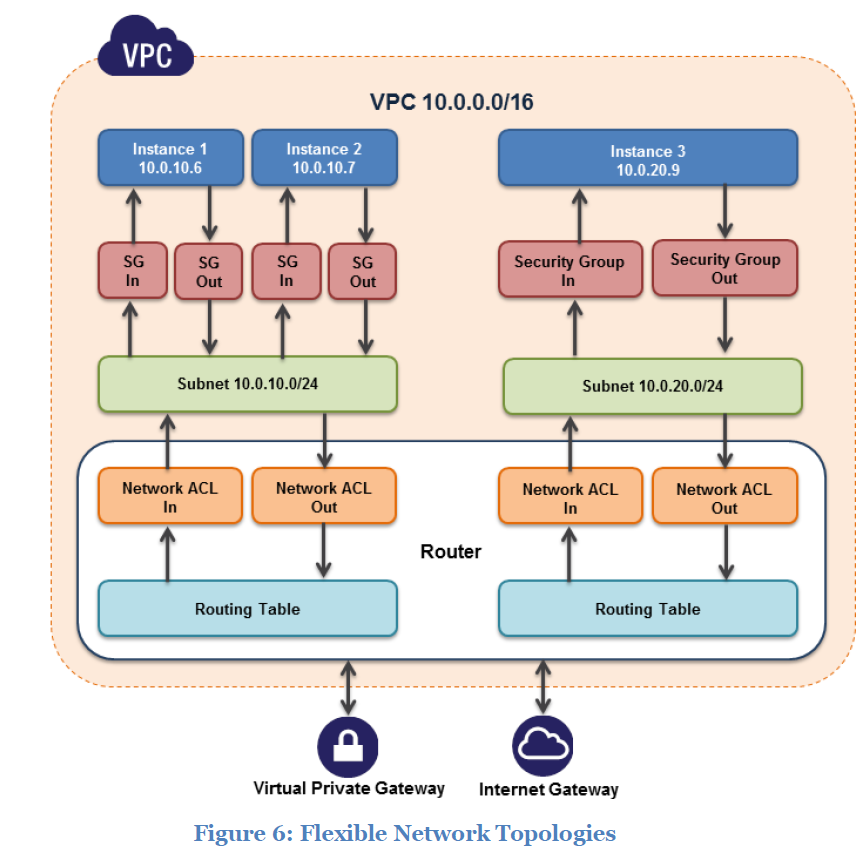 Virtual Private Gateway: A virtual private gateway enables private connectivity between the Amazon VPC and another network. Network traffic within each virtual private gateway is isolated from network traffic within all other virtual private gateways. You can establish VPN connections to the virtual private gateway from gateway devices at your premises. Each connection is secured by a pre-shared key in conjunction with the IP address of the customer gateway device.
Virtual Private Gateway: A virtual private gateway enables private connectivity between the Amazon VPC and another network. Network traffic within each virtual private gateway is isolated from network traffic within all other virtual private gateways. You can establish VPN connections to the virtual private gateway from gateway devices at your premises. Each connection is secured by a pre-shared key in conjunction with the IP address of the customer gateway device.
Internet Gateway: An Internet gateway may be attached to an Amazon VPC to enable direct connectivity to Amazon S3, other AWS services, and the Internet. Each instance desiring this access must either have an Elastic IP associated with it or route traffic through a NAT instance. Additionally, network routes are configured (see above) to direct traffic to the Internet gateway. AWS provides reference NAT AMIs that you can extend to perform network logging, deep packet inspection, application-layer filtering, or other security controls.
This access can only be modified through the invocation of Amazon VPC APIs. AWS supports the ability to grant granular access to different administrative functions on the instances and the Internet gateway, therefore enabling you to implement additional security through separation of duties.
Dedicated Instances: Within a VPC, you can launch Amazon EC2 instances that are physically isolated at the host hardware level (i.e., they will run on single-tenant hardware). An Amazon VPC can be created with ‘dedicated’ tenancy, so that all instances launched into the Amazon VPC will utilize this feature. Alternatively, an Amazon VPC may be created with ‘default’ tenancy, but you can specify dedicated tenancy for particular instances launched into it.
Elastic Network Interfaces: Each Amazon EC2 instance has a default network interface that is assigned a private IP address on your Amazon VPC network. You can create and attach an additional network interface, known as an elastic network interface (ENI), to any Amazon EC2 instance in your Amazon VPC for a total of two network interfaces per instance. Attaching more than one network interface to an instance is useful when you want to create a management network, use network and security appliances in your Amazon VPC, or create dual-homed instances with workloads/roles on distinct subnets. An ENI's attributes, including the private IP address, elastic IP addresses, and MAC address, will follow the ENI as it is attached or detached from an instance and reattached to another instance. More information about Amazon VPC is available on the AWS website: http://aws.amazon.com/vpc/
Additional Network Access Control with EC2-VPC
If you launch instances in a region where you did not have instances before AWS launched the new EC2-VPC feature (also called Default VPC), all instances are automatically provisioned in a ready-to-use default VPC. You can choose to create additional VPCs, or you can create VPCs for instances in regions where you already had instances before we launched EC2-VPC.
If you create a VPC later, using regular VPC, you specify a CIDR block, create subnets, enter the routing and security for those subnets, and provision an Internet gateway or NAT instance if you want one of your subnets to be able to reach the Internet. When you launch EC2 instances into an EC2-VPC, most of this work is automatically performed for you. When you launch an instance into a default VPC using EC2-VPC, we do the following to set it up for you:
Create a default subnet in each Availability Zone
Create an Internet gateway and connect it to your default VPC
Create a main route table for your default VPC with a rule that sends all traffic destined for the Internet to the Internet gateway
Create a default security group and associate it with your default VPC
Create a default network access control list (ACL) and associate it with your default VPC
Associate the default DHCP options set for your AWS account with your default VPC
In addition to the default VPC having its own private IP range, EC2 instances launched in a default VPC can also receive a public IP.
The following table summarizes the differences between instances launched into EC2-Classic, instances launched into a default VPC, and instances launched into a non-default VPC.
Amazon Route 53 Security
Amazon Route 53 is built using AWS’ highly available and reliable infrastructure. The distributed nature of the AWS DNS servers helps ensure a consistent ability to route your end users to your application. Route 53 also helps ensure the availability of your website by providing health checks and DNS failover capabilities. You can easily configure Route 53 to check the health of your website on a regular basis (even secure web sites that are available only over SSL), and to switch to a backup site if the primary one is unresponsive.
Like all AWS Services, Amazon Route 53 requires that every request made to its control API be authenticated so only authenticated users can access and manage Route 53. API requests are signed with an HMAC-SHA1 or HMAC-SHA256 signature calculated from the request and the user’s AWS Secret Access key. Additionally, the Amazon Route 53 control API is only accessible via SSL-encrypted endpoints. It supports both IPv4 and IPv6 routing.
You can control access to Amazon Route 53 DNS management functions by creating users under your AWS Account using AWS IAM, and controlling which Route 53 operations these users have permission to perform.
Amazon CloudFront Security
Amazon CloudFront requires every request made to its control API be authenticated so only authorized users can create, modify, or delete their own Amazon CloudFront distributions. Requests are signed with an HMAC-SHA1 signature calculated from the request and the user’s private key. Additionally, the Amazon CloudFront control API is only accessible via SSL-enabled endpoints.
To control access to the original copies of your objects in Amazon S3, Amazon CloudFront allows you to create one or more “Origin Access Identities” and associate these with your distributions. When an Origin Access Identity is associated with an Amazon CloudFront distribution, the distribution will use that identity to retrieve objects from Amazon S3. You can then use Amazon S3’s ACL feature, which limits access to that Origin Access Identity so the original copy of the object is not publicly readable.
To control who is able to download objects from Amazon CloudFront edge locations, the service uses a signed-URL verification system. To use this system, you first create a public-private key pair, and upload the public key to your account via the AWS Management Console. Second, you configure your Amazon CloudFront distribution to indicate which accounts you would authorize to sign requests – you can indicate up to five AWS Accounts you trust to sign requests. Third, as you receive requests you will create policy documents indicating the conditions under which you want Amazon CloudFront to serve your content. These policy documents can specify the name of the object that is requested, the date and time of the request, and the source IP (or CIDR range) of the client making the request. You then calculate the SHA1 hash of your policy document and sign this using your private key. Finally, you include both the encoded policy document and the signature as query string parameters when you reference your objects. When Amazon CloudFront receives a request, it will decode the signature using your public key. Amazon CloudFront will only serve requests that have a valid policy document and matching signature.
Note that private content is an optional feature that must be enabled when you set up your CloudFront distribution. Content delivered without this feature enabled will be publicly readable.
Amazon CloudFront provides the option to transfer content over an encrypted connection (HTTPS). By default, CloudFront will accept requests over both HTTP and HTTPS protocols. However, you can also configure CloudFront to require HTTPS for all requests or have CloudFront redirect HTTP requests to HTTPS. You can even configure CloudFront distributions to allow HTTP for some objects but require HTTPS for other objects.
You can configure one or more CloudFront origins to require CloudFront fetch objects from your origin using the protocol that the viewer used to request the objects. For example, when you use this CloudFront setting and the viewer uses HTTPS to request an object from CloudFront, CloudFront also uses HTTPS to forward the request to your origin.
Amazon CloudFront supports the TLSv1.1 and TLSv1.2 protocols for HTTPS connections between CloudFront and your custom origin webserver (along with SSLv3 and TLSv1.0) and a selection of cipher suites that includes the Elliptic Curve Diffie-Hellman Ephemeral (ECDHE) protocol on connections to both viewers and the origin. ECDHE allows SSL/TLS clients to provide Perfect Forward Secrecy, which uses session keys that are ephemeral and not stored anywhere. This helps prevent the decoding of captured data by unauthorized third parties, even if the secret long-term key itself is compromised.
Note that if you're using your own server as your origin, and you want to use HTTPS both between viewers and CloudFront and between CloudFront and your origin, you must install a valid SSL certificate on the HTTP server that is signed by a third-party certificate authority, for example, VeriSign or DigiCert.
By default, you can deliver content to viewers over HTTPS by using your CloudFront distribution domain name in your URLs; for example, https://dxxxxx.cloudfront.net/image.jpg. If you want to deliver your content over HTTPS using your own domain name and your own SSL certificate, you can use SNI Custom SSL or Dedicated IP Custom SSL. With Server Name Identification (SNI) Custom SSL, CloudFront relies on the SNI extension of the TLS protocol, which is supported by most modern web browsers. However, some users may not be able to access your content because some older browsers do not support SNI. With Dedicated IP Custom SSL, CloudFront dedicates IP addresses to your SSL certificate at each CloudFront edge location so that CloudFront can associate the incoming requests with the proper SSL certificate.
Amazon CloudFront access logs contain a comprehensive set of information about requests for content, including the object requested, the date and time of the request,
the edge location serving the request, the client IP address, the referrer, and the user agent. To enable access logs, just specify the name of the Amazon S3 bucket to store the logs in when you configure your Amazon CloudFront distribution.
AWS Direct Connect Security
Using industry standard 802.1q VLANs, the dedicated connection can be partitioned into multiple virtual interfaces. This allows you to use the same connection to access public resources such as objects stored in Amazon S3 using public IP address space, and private resources such as Amazon EC2 instances running within an Amazon VPC using private IP space, while maintaining network separation between the public and private environments.
AWS Direct Connect requires the use of the Border Gateway Protocol (BGP) with an Autonomous System Number (ASN). To create a virtual interface, you use an MD5 cryptographic key for message authorization. MD5 creates a keyed hash using your secret key. You can have AWS automatically generate a BGP MD5 key or you can provide your own.
Storage Services
Amazon Simple Storage Service (Amazon S3) Security
you have the option of including metadata with the file and setting permissions to control access to the file. For each bucket, you can control access to the bucket (who can create, delete, and list objects in the bucket), view access logs for the bucket and its objects, and choose the geographical region where Amazon S3 will store the bucket and its contents.
Data Access
Access to data stored in Amazon S3 is restricted by default; only bucket and object owners have access to the Amazon S3 resources they create (note that a bucket/object owner is the AWS Account owner, not the user who created the bucket/object). There are multiple ways to control access to buckets and objects:
Identity and Access Management (IAM) Policies. AWS IAM enables organizations with many employees to create and manage multiple users under a single AWS Account. IAM policies are attached to the users, enabling centralized control of permissions for users under your AWS Account to access buckets or objects. With IAM policies, you can only grant users within your own AWS account permission to access your Amazon S3 resources.
Access Control Lists (ACLs). Within Amazon S3, you can use ACLs to give read or write access on buckets or objects to groups of users. With ACLs, you can only grant other AWS accounts (not specific users) access to your Amazon S3 resources.
Bucket Policies. Bucket policies in Amazon S3 can be used to add or deny permissions across some or all of the objects within a single bucket. Policies can be attached to users, groups, or Amazon S3 buckets, enabling centralized management of permissions. With bucket policies, you can grant users within your AWS Account or other AWS Accounts access to your Amazon S3 resources.
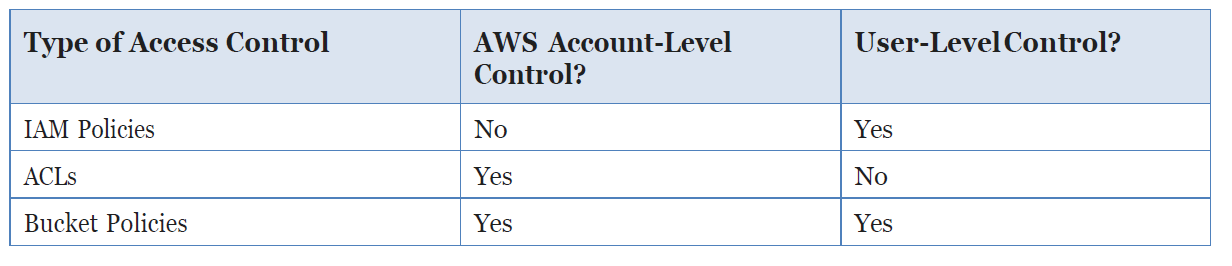 You can further restrict access to specific resources based on certain conditions. For example, you can restrict access based on request time (Date Condition), whether the request was sent using SSL (Boolean Conditions), a requester’s IP address (IP Address Condition), or based on the requester's client application (String Conditions). To identify these conditions, you use policy keys. For more information about action-specific policy keys available within Amazon S3, refer to the Amazon Simple Storage Service Developer Guide.
You can further restrict access to specific resources based on certain conditions. For example, you can restrict access based on request time (Date Condition), whether the request was sent using SSL (Boolean Conditions), a requester’s IP address (IP Address Condition), or based on the requester's client application (String Conditions). To identify these conditions, you use policy keys. For more information about action-specific policy keys available within Amazon S3, refer to the Amazon Simple Storage Service Developer Guide.
Amazon S3 also gives developers the option to use query string authentication, which allows them to share Amazon S3 objects through URLs that are valid for a predefined period of time. Query string authentication is useful for giving HTTP or browser access to resources that would normally require authentication. The signature in the query string secures the request.
Data Transfer
For maximum security, you can securely upload/download data to Amazon S3 via the SSL encrypted endpoints. The encrypted endpoints are accessible from both the Internet and from within Amazon EC2, so that data is transferred securely both within AWS and to and from sources outside of AWS.
Data Storage
Amazon S3 provides multiple options for protecting data at rest. For customers who prefer to manage their own encryption, they can use a client encryption library like the Amazon S3 Encryption Client to encrypt data before uploading to Amazon S3. Alternatively, you can use Amazon S3 Server Side Encryption (SSE) if you prefer to have Amazon S3 manage the encryption process for you. Data is encrypted with a key generated by AWS or with a key you supply, depending on your requirements. With Amazon S3 SSE, you can encrypt data on upload simply by adding an additional request header when writing the object. Decryption happens automatically when data is retrieved.
Note that metadata, which you can include with your object, is not encrypted. Therefore, AWS recommends that customers not place sensitive information in Amazon S3 metadata.
Amazon S3 SSE uses one of the strongest block ciphers available – 256-bit Advanced Encryption Standard (AES-256). With Amazon S3 SSE, every protected object is encrypted with a unique encryption key. This object key itself is then encrypted with a regularly rotated master key. Amazon S3 SSE provides additional security by storing the encrypted data and encryption keys in different hosts. Amazon S3 SSE also makes it possible for you to enforce encryption requirements. For example, you can create and apply bucket policies that require that only encrypted data can be uploaded to your buckets.
Data Durability and Reliability
Amazon S3 is designed to provide 99.999999999% durability and 99.99% availability of objects over a given year. Objects are redundantly stored on multiple devices across multiple facilities in an Amazon S3 region. To help provide durability, Amazon S3 PUT and COPY operations synchronously store customer data across multiple facilities before returning SUCCESS. Once stored, Amazon S3 helps maintain the durability of the objects by quickly detecting and repairing any lost redundancy. Amazon S3 also regularly verifies the integrity of data stored using checksums. If corruption is detected, it is repaired using redundant data. In addition, Amazon S3 calculates checksums on all network traffic to detect corruption of data packets when storing or retrieving data.
Amazon S3 provides further protection via Versioning. You can use Versioning to preserve, retrieve, and restore every version of every object stored in an Amazon S3 bucket. With Versioning, you can easily recover from both unintended user actions and application failures. By default, requests will retrieve the most recently written version. Older versions of an object can be retrieved by specifying a version in the request. You can further protect versions using Amazon S3 Versioning's MFA Delete feature. Once enabled for an Amazon S3 bucket, each version deletion request must include the six-digit code and serial number from your multi-factor authentication device.
Access Logs
An Amazon S3 bucket can be configured to log access to the bucket and objects within it. The access log contains details about each access request including request type, the requested resource, the requestor’s IP, and the time and date of the request. When logging is enabled for a bucket, log records are periodically aggregated into log files and delivered to the specified Amazon S3 bucket.
Cross-Origin Resource Sharing (CORS)
AWS customers who use Amazon S3 to host static web pages or store objects used by other web pages can load content securely by configuring an Amazon S3 bucket to explicitly enable cross-origin requests. Modern browsers use the Same Origin policy to block JavaScript or HTML5 from allowing requests to load content from another site or domain as a way to help ensure that malicious content is not loaded from a less reputable source (such as during cross-site scripting attacks). With the Cross-Origin Resource Sharing (CORS) policy enabled, assets such as web fonts and images stored in an Amazon S3 bucket can be safely referenced by external web pages, style sheets, and HTML5 applications.
Amazon Glacier Security
Amazon Glacier stores files as archives within vaults. Archives can be any data such as a photo, video, or document, and can contain one or several files. You can store an unlimited number of archives in a single vault and can create up to 1,000 vaults per region. Each archive can contain up to 40 TB of data.
Data Upload
When you upload data to Amazon Glacier, you must compute and supply a tree hash. Amazon Glacier checks the hash against the data to help ensure that it has not been altered en route. A tree hash is generated by computing a hash for each megabyte-sized segment of the data, and then combining the hashes in tree fashion to represent ever-growing adjacent segments of the data.
As an alternate to using the Multipart Upload feature, customers with very large uploads to Amazon Glacier may consider using the AWS Import/Export service instead to transfer the data. AWS Import/Export facilitates moving large amounts of data into AWS using portable storage devices for transport. AWS transfers your data directly off of storage devices using Amazon’s high-speed internal network, bypassing the Internet.
To achieve even greater security, you can securely upload/download data to Amazon Glacier via the SSL-encrypted endpoints. The encrypted endpoints are accessible from both the Internet and from within Amazon EC2, so that data is transferred securely both within AWS and to and from sources outside of AWS.
Data Retrieval
Retrieving archives from Amazon Glacier requires the initiation of a retrieval job, which is generally completed in 3 to 5 hours. You can then access the data via HTTP GET requests. The data will remain available to you for 24 hours
You can retrieve an entire archive or several files from an archive. If you want to retrieve only a subset of an archive, you can use one retrieval request to specify the range of the archive that contains the files you are interested or you can initiate multiple retrieval requests, each with a range for one or more files. You can also limit the number of vault inventory items retrieved by filtering on an archive creation date range or by setting a maximum items limit. Whichever method you choose, when you retrieve portions of your archive, you can use the supplied checksum to help ensure the integrity of the files provided that the range that is retrieved is aligned with the tree hash of the overall archive.
Data Storage
Amazon Glacier automatically encrypts the data using AES-256 and stores it durably in an immutable form. Amazon Glacier is designed to provide average annual durability of 99.999999999% for an archive. It stores each archive in multiple facilities and multiple devices. Unlike traditional systems which can require laborious data verification and manual repair, Amazon Glacier performs regular, systematic data integrity checks and is built to be automatically self-healing.
Data Access
Only your account can access your data in Amazon Glacier. To control access to your data in Amazon Glacier, you can use AWS IAM to specify which users within your account have rights to operations on a given vault.
AWS Storage Gateway Security
AWS Storage Gateway transparently backs up data off-site to Amazon S3 in the form of Amazon EBS snapshots. Amazon S3 redundantly stores these snapshots on multiple devices across multiple facilities, detecting and repairing any lost redundancy. The Amazon EBS snapshot provides a point-in-time backup that can be restored on-premises or used to instantiate new Amazon EBS volumes. Data is stored within a single region that you specify.
AWS Storage Gateway offers three options:
Gateway-Stored Volumes (where the cloud is backup). In this option, your volume data is stored locally and then pushed to Amazon S3, where it is stored in redundant, encrypted form, and made available in the form of Elastic Block Storage (EBS) snapshots. When you use this model, the on-premises storage is primary, delivering low-latency access to your entire dataset, and the cloud storage is the backup.
Gateway-Cached Volumes (where the cloud is primary). In this option, your volume data is stored encrypted in Amazon S3, visible within your enterprise's network via an iSCSI interface. Recently accessed data is cached on- premises for low-latency local access. When you use this model, the cloud storage is primary, but you get low- latency access to your active working set in the cached volumes on premises.
Gateway-Virtual Tape Library (VTL). In this option, you can configure a Gateway-VTL with up to 10 virtual tape drives per gateway, 1 media changer and up to 1500 virtual tape cartridges. Each virtual tape drive responds to the SCSI command set, so your existing on-premises backup applications (either disk-to-tape or disk-to-disk-to- tape) will work without modification.
No matter which option you choose, data is asynchronously transferred from your on-premises storage hardware to AWS over SSL. The data is stored encrypted in Amazon S3 using Advanced Encryption Standard (AES) 256, a symmetric- key encryption standard using 256-bit encryption keys. The AWS Storage Gateway only uploads data that has changed, minimizing the amount of data sent over the Internet.
The AWS Storage Gateway runs as a virtual machine (VM) that you deploy on a host in your data center running VMware ESXi Hypervisor v 4.1 or v 5 or Microsoft Hyper-V (you download the VMware software during the setup process). You can also run within EC2 using a gateway AMI. During the installation and configuration process, you can create up to 12 stored volumes, 20 Cached volumes, or 1500 virtual tape cartridges per gateway. Once installed, each gateway will automatically download, install, and deploy updates and patches. This activity takes place during a maintenance window that you can set on a per-gateway basis.
The iSCSI protocol supports authentication between targets and initiators via CHAP (Challenge-Handshake Authentication Protocol). CHAP provides protection against man-in-the-middle and playback attacks by periodically verifying the identity of an iSCSI initiator as authenticated to access a storage volume target. To set up CHAP, you must configure it in both the AWS Storage Gateway console and in the iSCSI initiator software you use to connect to the target.
After you deploy the AWS Storage Gateway VM, you must activate the gateway using the AWS Storage Gateway console. The activation process associates your gateway with your AWS Account. Once you establish this connection, you can manage almost all aspects of your gateway from the console. In the activation process, you specify the IP address of your gateway, name your gateway, identify the AWS region in which you want your snapshot backups stored, and specify the gateway time zone.
AWS Import/Export Security
Like all other AWS services, the AWS Import/Export service requires that you securely identify and authenticate your storage device. In this case, you will submit a job request to AWS that includes your Amazon S3 bucket, Amazon EBS region, AWS Access Key ID, and return shipping address. You then receive a unique identifier for the job, a digital signature for authenticating your device, and an AWS address to ship the storage device to. For Amazon S3, you place the signature file on the root directory of your device. For Amazon EBS, you tape the signature barcode to the exterior of the device. The signature file is used only for authentication and is not uploaded to Amazon S3 or EBS.
For transfers to Amazon S3, you specify the specific buckets to which the data should be loaded and ensure that the account doing the loading has write permission for the buckets. You should also specify the access control list to be applied to each object loaded to Amazon S3.
For transfers to EBS, you specify the target region for the EBS import operation. If the storage device is less than or equal to the maximum volume size of 1 TB, its contents are loaded directly into an Amazon EBS snapshot. If the storage device’s capacity exceeds 1 TB, a device image is stored within the specified S3 log bucket. You can then create a RAID of Amazon EBS volumes using software such as Logical Volume Manager, and copy the image from S3 to this new volume.
For added protection, you can encrypt the data on your device before you ship it to AWS. For Amazon S3 data, you can use a PIN-code device with hardware encryption or TrueCrypt software to encrypt your data before sending it to AWS. For EBS and Amazon Glacier data, you can use any encryption method you choose, including a PIN-code device. AWS will decrypt your Amazon S3 data before importing using the PIN code and/or TrueCrypt password you supply in your import manifest. AWS uses your PIN to access a PIN-code device, but does not decrypt software-encrypted data for import to Amazon EBS or Amazon Glacier.
Database Services
Amazon DynamoDB Security
To control who can use the DynamoDB resources and API, you set up permissions in AWS IAM. In addition to controlling access at the resource-level with IAM, you can also control access at the database level—you can create database-level permissions that allow or deny access to items (rows) and attributes (columns) based on the needs of your application. These database-level permissions are called fine-grained access controls, and you create them using an IAM policy that specifies under what circumstances a user or application can access a DynamoDB table. The IAM policy can restrict access to individual items in a table, access to the attributes in those items, or both at the same time.
You can optionally use web identity federation to control access by application users who are authenticated by Login with Amazon, Facebook, or Google. Web identity federation removes the need for creating individual IAM users; instead, users can sign in to an identity provider and then obtain temporary security credentials from AWS Security Token Service (AWS STS). AWS STS returns temporary AWS credentials to the application and allows it to access the specific DynamoDB table.
In addition to requiring database and user permissions, each request to the DynamoDB service must contain a valid HMAC-SHA256 signature, or the request is rejected. The AWS SDKs automatically sign your requests; however, if you want to write your own HTTP POST requests, you must provide the signature in the header of your request to Amazon DynamoDB. To calculate the signature, you must request temporary security credentials from the AWS Security Token Service. Use the temporary security credentials to sign your requests to Amazon DynamoDB.
Amazon DynamoDB is accessible via SSL-encrypted endpoints. The encrypted endpoints are accessible from both the Internet and from within Amazon EC2.