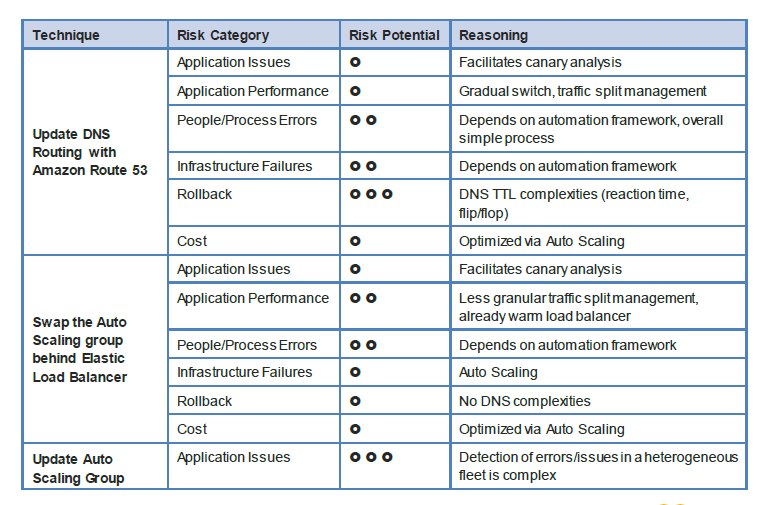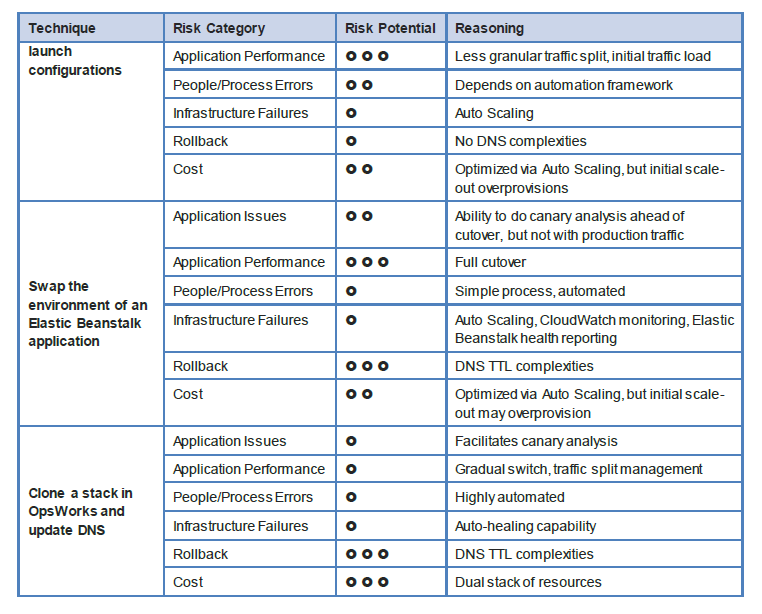Blue/Green Deployments on AWS
Introduction
Blue/Green Deployment Methodology
The fundamental idea behind blue/green deployment is to shift traffic between two identical environments that are running different versions of your application
Benefits of Blue/Green
simply roll traffic back to the still-operating blue environment is a key benefit of blue/green deployments
Blue/green deployments also fit well with continuous integration and continuous deployment (CI/CD) workflows, in many cases limiting their complexity.
blue/green deployments also provide cost optimization benefits
Define the Environment Boundary
where have things changed and what needs to be deployed to make those changes live.
AWS Tools and Services Enabling Blue/Green Deployments
Amazon Route 53
Amazon Route 53 is a highly available and scalable authoritative DNS service that routes user requests for Internet-based resources to the appropriate destination
Elastic Load Balancing
Elastic Load Balancing distributes incoming application traffic across designated Amazon Elastic Compute Cloud (Amazon EC2) instances.3 Elastic Load Balancing scales in response to incoming requests, performs health checking against Amazon EC2 resources, and naturally integrates with other AWS tools, such as Auto Scaling. This makes it a great option for customers who want to increase application fault tolerance.
Auto Scaling
Auto Scaling helps maintain application availability and lets customers scale EC2 capacity up or down automatically according to defined conditions
AWS Elastic Beanstalk
AWS Elastic Beanstalk is a fast and simple way to get an application up and running on AWS
AWS OpsWorks
AWS OpsWorks is a configuration management service based on Chef that allows customers to deploy and manage application stacks on AWS
AWS CloudFormation
AWS CloudFormation provides customers with the ability to describe the AWS resources they need through JSON formatted templates
Amazon CloudWatch
Amazon CloudWatch is a monitoring service for AWS Cloud resources and the applications you run on AWS
Techniques
Update DNS Routing with Amazon Route 53
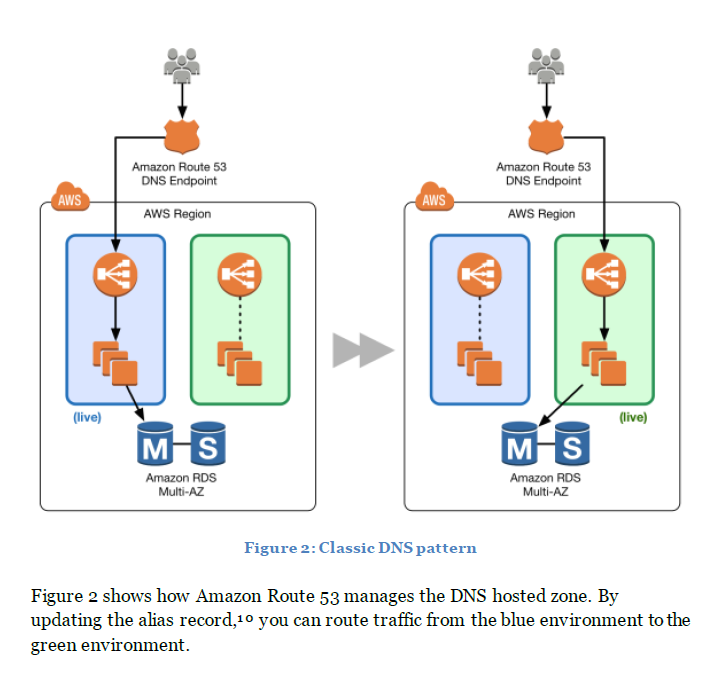
Swap the Auto Scaling Group Behind Elastic Load Balancer

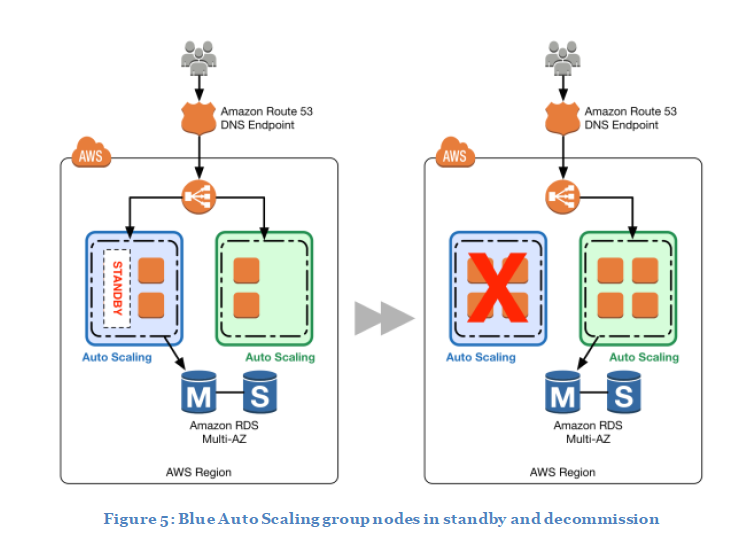
Update Auto Scaling Group Launch Configurations
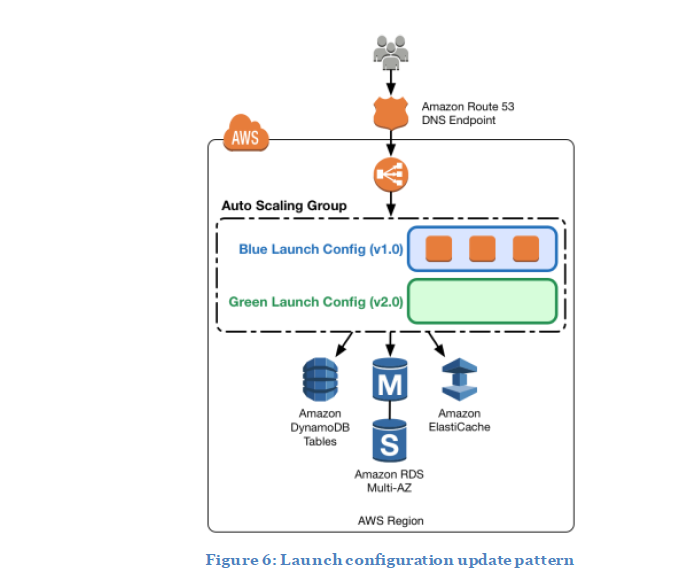
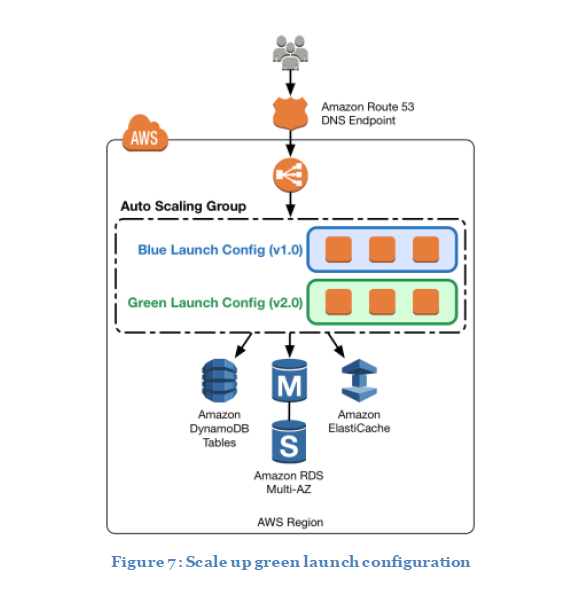
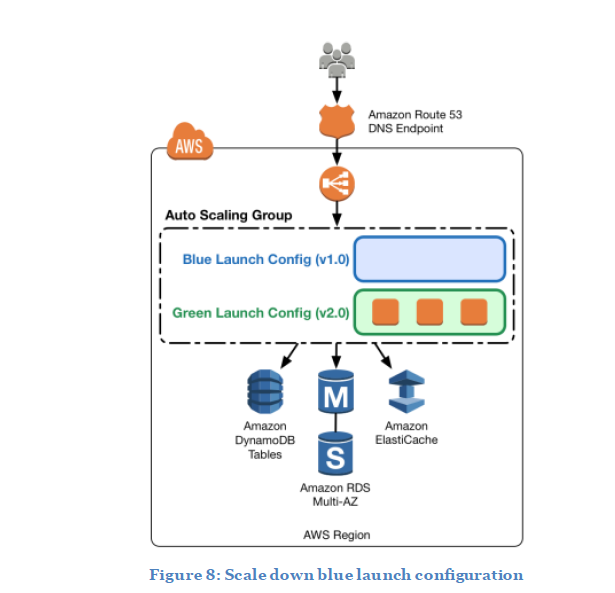
Swap the Environment of an Elastic Beanstalk Application
benstalk support switch app url. basically it's like DNS switch.
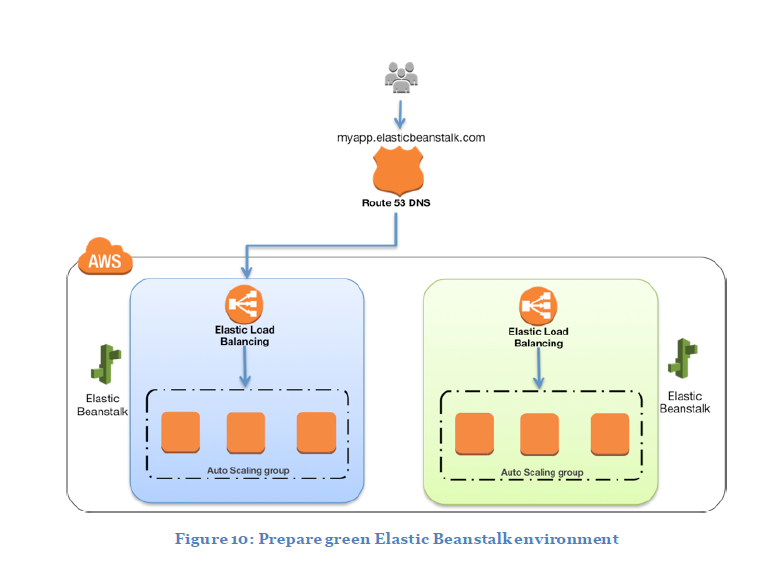
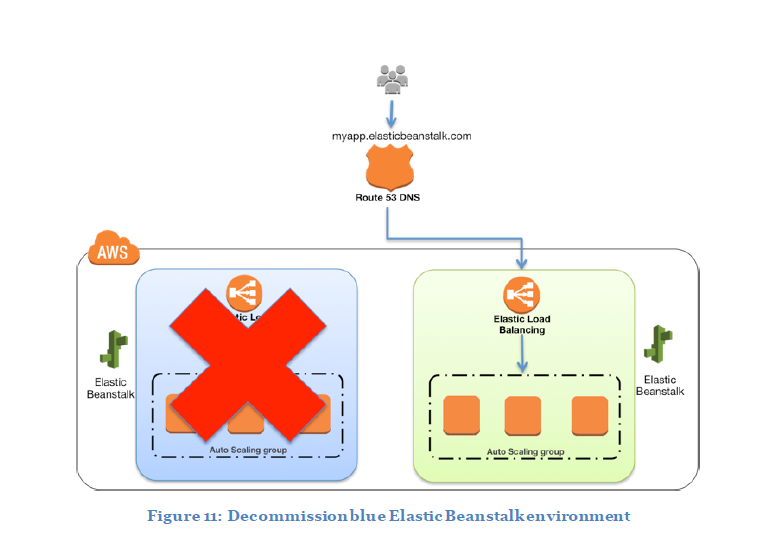
Clone a Stack in AWS OpsWorks and Update DNS
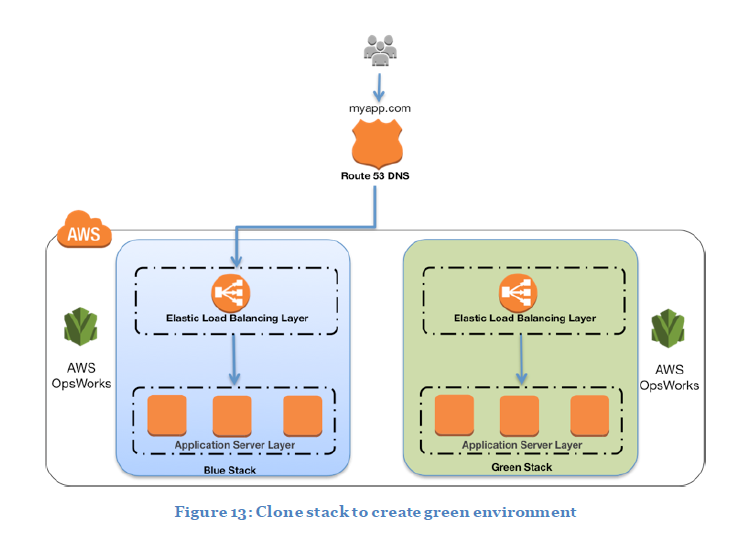
Best Practices for Managing Data Synchronization and Schema Changes
Decoupling Schema Changes from Code Changes
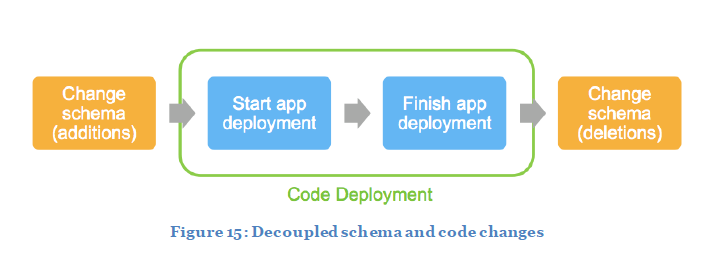
need sufficient test as this approache may break production when the schema change failed.
When Blue/Green Deployments Are Not Recommended
when the blue and green environments are in geographically disparate regions
application need to be “deployment aware”
commercial off-the-shelf (COTS) application come with a predefined update/upgrade process that isn’t blue/green deployment friendly
Conclusion
Comparsion of the blue/green deployment methods